Cześc Wszystkim, IN4 jak zawsze ostatnią deską ratunku.
Mianowicie:
Witam,
Posiadam VPS debiana.
Mam zainstalowane apache, php ale w pewnym skrypcie wrzuconym na ten VPS po kliknieciu w pewien element powinien wyswietlac sie napis generowany przez skrypt ajaxa/jquery.
Nie działa, przerzucalem skrypt na zwykly hosting i działa. Więc coś z ustawieniami VPSa.
Czy ktoś mógłby mi krok po kroku opisac co nalezy zrobic by to zadzialalo?
Jakich informacji potrzebujecie by coś określić?
Forum > Software > Problem z Ajaxem na VPS
Wysłane 2015-09-07 14:00
Wysłane 2015-09-07 14:16
Raczej mało prawdopodobne, żeby sposób hostowania miał coś do rzeczy. Jeśli działa WWW, to powinny też działac wywołania AJAX. Prawdopodobnie jakiś problem konfiguracyjny. Patrzyłeś w kod wywoływanej asynchronicznie funkcji?
Debugowałeś po stronie JS pod F12? Przechwyć błędy jeśli tego jeszcze nie robisz. Powinno być tam więcej szczegółow.
Wysłane 2015-09-07 14:18 , Edytowane 2015-09-07 14:20
Nie patrzyłem w nic bo jestem ciemny w debianie. Czarna magia.
Logi to m.in(wybrałem te z frazą /galaxy.php bo tam wystepuje błąd:
141.101.98.142 - - [07/Sep/2015:14:09:31 +0200] "GET /galaxy.php?mode=0 HTTP/1.1" 200 7720 "http://x-game.net.pl/overview.php" "Mozilla/5.0 (Windows NT 6.1; rv:40.0) Gecko/20100101 Firefox/40.0"
141.101.98.151 - - [07/Sep/2015:14:09:31 +0200] "GET /js/galaxy-2.3.4.1.min.js HTTP/1.1" 304 212 "http://x-game.net.pl/galaxy.php?mode=0" "Mozilla/5.0 (Windows NT 6.1; rv:40.0) Gecko/20100101 Firefox/40.0"
141.101.98.33 - - [07/Sep/2015:14:09:31 +0200] "GET /css/galaxy-2.3.4.2.min.css HTTP/1.1" 304 211 "http://x-game.net.pl/galaxy.php?mode=0" "Mozilla/5.0 (Windows NT 6.1; rv:40.0) Gecko/20100101 Firefox/40.0"
Z error.log linjka z tym adresem:
[Sun Sep 06 11:49:49 2015] [error] [client 108.162.229.76] File does not exist: /var/www/skins/epicblue_old/planeten/small/s_.jpg, referer: [LINK]
[Sun Sep 06 13:20:29 2015] [error] [client 141.101.89.6] File does not exist: /var/www/skins/epicblue/planeten/small/s_.jpg, referer: [LINK]
Ale to chyba nie to :/
Wysłane 2015-09-08 09:13
Co nie zmienia faktu, że trzeba zacząć od zrozumienia na czym polega problem. Najlepsze do tego narzędzie to debugger. VPS to po prostu wirtualny serwer. Technicznie niczym się nie różni od hostingu, z wyjątkiem konfiguracji.
Może masz np. źle nazwany plik. Choćby *.ts zamiast *.js i serwer filtruje Ci żadania o niego.
Wysłane 2015-09-15 14:36
zobacz jakie masz kodowanie na debianie: locale
najlepiej by bylo jakbys sobie poustawial pl_PL.UTF-8
tutaj z pomoca milion tutoriali w internecie. na pewno jesli nie masz poinstalowanych to dpkg-reconfigure locales bedzie bardzo pomocne. pozniej musisz ustawic zmienna LANG i LC_ALL na pl_PL.UTF-8 i zrestartowac apacha. sprawdz czy bedzie jakas roznica. ;)
to tak na dobry poczatek;)
Wysłane 2015-09-15 17:17 , Edytowane 2015-09-15 17:44
Wykonałem te kroki:
[LINK]
I nie pomogło, zrestartowłem APACHE i dalej nic. Czy zrobiłem wszystko?
Wysłane 2015-09-18 09:59
ja wciaz jednak obstawiam konfiguracje. na innym hostingu masz jzu wszystko skonfigurowane wiec tam po prostu dziala. na vps cala konfiguracja jest po twojej stronie. skoro locale juz sa ok bo zakladam ze sa? to teraz poszukaj czegos na temat: jak sprawdzic kodowanie w apachu. moze apache nie bierze z systemu np? chociaz tutaj mniej wiem bo pisze w javie;)
Wysłane 2015-09-18 10:32 , Edytowane 2015-09-18 10:48
Ja bym jeszcze prosił o pomyślenie czy to nie to co mówił kowgli mianowicie znak początku linii widoczny na screenach:
[LINK]
[LINK]
W php.ini mam:
;PHP's default character set is set to empty.
;http://php.net/default-charset
;default_charset = "UTF-8"
wg poradników z for zmieniłem na:
default_charset = "iso-8859-2"
Zrestartowałem Apache, nic to nie dało.
Tutaj jeszcze apache.conf może ktoś zerknie i coś znajdzie bo ja nic nie znalazłem:
# This is the main Apache server configuration file. It contains the
# configuration directives that give the server its instructions.
# See [LINK] for detailed information about
# the directives and /usr/share/doc/apache2-common/README.Debian.gz about
# Debian specific hints.
#
#
# Summary of how the Apache 2 configuration works in Debian:
# The Apache 2 web server configuration in Debian is quite different to
# upstream's suggested way to configure the web server. This is because Debian's
# default Apache2 installation attempts to make adding and removing modules,
# virtual hosts, and extra configuration directives as flexible as possible, in
# order to make automating the changes and administering the server as easy as
# possible.
# It is split into several files forming the configuration hierarchy outlined
# below, all located in the /etc/apache2/ directory:
#
# /etc/apache2/
# |-- apache2.conf
# | `-- ports.conf
# |-- mods-enabled
# | |-- *.load
# | `-- *.conf
# |-- conf.d
# | `-- *
# `-- sites-enabled
# `-- *
#
#
# * apache2.conf is the main configuration file (this file). It puts the pieces
# together by including all remaining configuration files when starting up the
# web server.
#
# In order to avoid conflicts with backup files, the Include directive is
# adapted to ignore files that:
# - do not begin with a letter or number
# - contain a character that is neither letter nor number nor _-:.
# - contain .dpkg
#
# Yet we strongly suggest that all configuration files either end with a
# .conf or .load suffix in the file name. The next Debian release will
# ignore files not ending with .conf (or .load for mods-enabled).
#
# * ports.conf is always included from the main configuration file. It is
# supposed to determine listening ports for incoming connections, and which
# of these ports are used for name based virtual hosts.
#
# * Configuration files in the mods-enabled/ and sites-enabled/ directories
# contain particular configuration snippets which manage modules or virtual
# host configurations, respectively.
#
# They are activated by symlinking available configuration files from their
# respective *-available/ counterparts. These should be managed by using our
# helpers a2enmod/a2dismod, a2ensite/a2dissite. See
# their respective man pages for detailed information.
#
# * Configuration files in the conf.d directory are either provided by other
# packages or may be added by the local administrator. Local additions
# should start with local- or end with .local.conf to avoid name clashes. All
# files in conf.d are considered (excluding the exceptions noted above) by
# the Apache 2 web server.
#
# * The binary is called apache2. Due to the use of environment variables, in
# the default configuration, apache2 needs to be started/stopped with
# /etc/init.d/apache2 or apache2ctl. Calling /usr/bin/apache2 directly will not
# work with the default configuration.
# Global configuration
#
#
# ServerRoot: The top of the directory tree under which the server's
# configuration, error, and log files are kept.
#
# NOTE! If you intend to place this on an NFS (or otherwise network)
# mounted filesystem then please read the LockFile documentation (available
# at <URL:http://httpd.apache.org/docs/2.2/mod/mpm_common.html#lockfile>);
# you will save yourself a lot of trouble.
#
# Do NOT add a slash at the end of the directory path.
#
#ServerRoot "/etc/apache2"
#
# The accept serialization lock file MUST BE STORED ON A LOCAL DISK.
#
LockFile ${APACHE_LOCK_DIR}/accept.lock
#
# PidFile: The file in which the server should record its process
# identification number when it starts.
# This needs to be set in /etc/apache2/envvars
#
PidFile ${APACHE_PID_FILE}
#
# Timeout: The number of seconds before receives and sends time out.
#
Timeout 300
#
# KeepAlive: Whether or not to allow persistent connections (more than
# one request per connection). Set to "Off" to deactivate.
#
KeepAlive On
#
# MaxKeepAliveRequests: The maximum number of requests to allow
# during a persistent connection. Set to 0 to allow an unlimited amount.
# We recommend you leave this number high, for maximum performance.
#
MaxKeepAliveRequests 100
#
# KeepAliveTimeout: Number of seconds to wait for the next request from the
# same client on the same connection.
#
KeepAliveTimeout 5
##
## Server-Pool Size Regulation (MPM specific)
##
# prefork MPM
# StartServers: number of server processes to start
# MinSpareServers: minimum number of server processes which are kept spare
# MaxSpareServers: maximum number of server processes which are kept spare
# MaxClients: maximum number of server processes allowed to start
# MaxRequestsPerChild: maximum number of requests a server process serves
<IfModule mpm_prefork_module>
StartServers 1
MinSpareServers 1
MaxSpareServers 5
MaxClients 100
MaxRequestsPerChild 0
</IfModule>
# worker MPM
# StartServers: initial number of server processes to start
# MinSpareThreads: minimum number of worker threads which are kept spare
# MaxSpareThreads: maximum number of worker threads which are kept spare
# ThreadLimit: ThreadsPerChild can be changed to this maximum value during a
# graceful restart. ThreadLimit can only be changed by stopping
# and starting Apache.
# ThreadsPerChild: constant number of worker threads in each server process
# MaxClients: maximum number of simultaneous client connections
# MaxRequestsPerChild: maximum number of requests a server process serves
<IfModule mpm_worker_module>
StartServers 1
MinSpareThreads 1
MaxSpareThreads 4
ThreadLimit 64
ThreadsPerChild 25
MaxClients 100
MaxRequestsPerChild 0
</IfModule>
# event MPM
# StartServers: initial number of server processes to start
# MinSpareThreads: minimum number of worker threads which are kept spare
# MaxSpareThreads: maximum number of worker threads which are kept spare
# ThreadsPerChild: constant number of worker threads in each server process
# MaxClients: maximum number of simultaneous client connections
# MaxRequestsPerChild: maximum number of requests a server process serves
<IfModule mpm_event_module>
StartServers 1
MinSpareThreads 1
MaxSpareThreads 4
ThreadLimit 64
ThreadsPerChild 25
MaxClients 100
MaxRequestsPerChild 0
</IfModule>
# These need to be set in /etc/apache2/envvars
User ${APACHE_RUN_USER}
Group ${APACHE_RUN_GROUP}
#
# AccessFileName: The name of the file to look for in each directory
# for additional configuration directives. See also the AllowOverride
# directive.
#
AccessFileName .htaccess
#
# The following lines prevent .htaccess and .htpasswd files from being
# viewed by Web clients.
#
<Files ~ "^\.ht">
Order allow,deny
Deny from all
Satisfy all
</Files>
#
# DefaultType is the default MIME type the server will use for a document
# if it cannot otherwise determine one, such as from filename extensions.
# If your server contains mostly text or HTML documents, "text/plain" is
# a good value. If most of your content is binary, such as applications
# or images, you may want to use "application/octet-stream" instead to
# keep browsers from trying to display binary files as though they are
# text.
#
# It is also possible to omit any default MIME type and let the
# client's browser guess an appropriate action instead. Typically the
# browser will decide based on the file's extension then. In cases
# where no good assumption can be made, letting the default MIME type
# unset is suggested instead of forcing the browser to accept
# incorrect metadata.
#
DefaultType None
#
# HostnameLookups: Log the names of clients or just their IP addresses
# e.g., [LINK] (on) or 204.62.129.132 (off).
# The default is off because it'd be overall better for the net if people
# had to knowingly turn this feature on, since enabling it means that
# each client request will result in AT LEAST one lookup request to the
# nameserver.
#
HostnameLookups Off
# ErrorLog: The location of the error log file.
# If you do not specify an ErrorLog directive within a <VirtualHost>
# container, error messages relating to that virtual host will be
# logged here. If you *do* define an error logfile for a <VirtualHost>
# container, that host's errors will be logged there and not here.
#
ErrorLog ${APACHE_LOG_DIR}/error.log
#
# LogLevel: Control the number of messages logged to the error_log.
# Possible values include: debug, info, notice, warn, error, crit,
# alert, emerg.
#
LogLevel warn
# Include module configuration:
Include mods-enabled/*.load
Include mods-enabled/*.conf
# Include list of ports to listen on and which to use for name based vhosts
Include ports.conf
#
# The following directives define some format nicknames for use with
# a CustomLog directive (see below).
# If you are behind a reverse proxy, you might want to change %h into %{X-Forwarded-For}i
#
LogFormat "%v:%p %h %l %u %t \"%r\" %>s %O \"%{Referer}i\" \"%{User-Agent}i\"" vhost_combined
LogFormat "%h %l %u %t \"%r\" %>s %O \"%{Referer}i\" \"%{User-Agent}i\"" combined
LogFormat "%h %l %u %t \"%r\" %>s %O" common
LogFormat "%{Referer}i -> %U" referer
LogFormat "%{User-agent}i" agent
# Include of directories ignores editors' and dpkg's backup files,
# see the comments above for details.
# Include generic snippets of statements
Include conf.d/
# Include the virtual host configurations:
Include sites-enabled/
Wysłane 2015-09-18 12:48 , Edytowane 2015-09-18 12:54
php.ini to nie apache:P
link tutaj popatrz co radza: AddDefaultCharset UTF-8 w pliku httpd.conf
edyta
inna sprawa jest taka, ze to wcale nie musi byc kodowanie. no ale zeby to wykluczyc to niestety trzeba troche pokonfigurowac
Kto jest online: 0 użytkowników, 250 gości