Witam, potrzebuje opisu PL krok po kroku jak zainstalować ten odtwarzacz. W szczególności zależy mi jaki kod należy umieścic na stronie aby odtwarzacz był widoczny. Kod będzie umieszczony w WordPressie.
[LINK]
Forum > Software > Pomoc w instalacji odtwarzacza na stronie
Strona 1 z 1
1
Wysłane 2012-12-31 03:19
a czego nie rozumiesz w instrukcji instalacji:
STEP 1
Download the FREE version or buy the unbranded version of this music player. Uncompress the provided zip file to a folder.
STEP 2
Open sampleEmbedJavascript.html in your html editor, copy the embed code provided and paste it into your own html page.
STEP 3
Edit the xml playlist with a text editor like notepad or HTML editor like Dreamweaver and add as many tracks as you like.
STEP 4
Upload OriginalMusicPlayerPlaylist.swf and playlist.xml to your web server.
STEP 5
Change the playlistXmlPath parameter in the embed code to point to your xml playlist location on your server. Also make sure you change the player swf path to reflect its location on the web server.
naprawdę chętnie pomożemy (a każdym razie ja), ale nie lubimy (w każdym razie ja) leni, którzy próbują zwalić nam na głowę całą robotę bez odrobiny własnej, intelektualnej pracy
(.)
Wysłane 2012-12-31 15:29
Wstawiasz gdzie chcesz, my nie wiemy w którym miejscu strony chcesz mieć playera.
Asus TUF Gaming X570 Plus, Ryzen 5800X, Arctic Liquid Freezer III 360, 32GB Kingston Fury 3600MHz CL16, PowerColor RX 6700 XT Red Devil 12GB, SSD Samsung 980 Pro 1TB, WD WD80EZAZ, Seasonic Focus Plus Gold 650W, Fractal Design Define R6 USB-C, Razer BlackWidow Ultimate, Logitech MX Master 3; Windows 11 Insider @ ReFS; Samsung C32HG70; HP Color Laserjet Pro M281fdn.
Strona 1 z 1
1
Kto jest online: 0 użytkowników, 280 gości