3DMark Vantage Hotfix 1.0.1

Firma Futuremark przygotowała do pobrania wcześniej zapowiadany zestaw poprawek dla swojej najświeższej odsłony benchmarku 3DMark Vantage (tylko dla systemu Windows Vista). Prócz poprawek w działaniu na niektórych konfiguracjach sprzętowych, do najważniejszych zmian należy w Hotfix 1.0.1 z pewnością rezygnacja z wyświetlania drażniących reklam, możliwość umieszczania naszych wyników na serwer (wersja Advanced), raportowania o błędach oraz poprawiono ostrzeżenie o niezgodności sprzętu z DirectX 10. Dla tych, którzy nie wykupili oryginalnego klucza, a używają płatnych wersji benchmarku, producent przygotował w łatce niespodziankę w postaci poprawionej weryfikacji jego autentyczności. Łatkę Hotfix 1.0.1 można pobrać STĄD, natomiast pełną, poprawioną wersję benchmarku znajdziecie TUTAJ.
Changes:
* Off-line score viewing is now available in the Advanced Edition.
* Score save / submit saved options are now available in the Advanced Edition.
* Ad banners have been removed from all editions.
* Added a "SEND ERROR" button to error messages; clicking this will send detailed error information to Futuremark for better bug tracking and fixing. No personally identifiable information will be sent or stored.
Fixes:
* An issue preventing valid serial key entry in some cases has been fixed.
* An issue causing "boost::filesystem::create_directory" error message after registration has been fixed.
* Added a check and error message for hardware that is not DX10 capable.
* Improved detection of supported resolutions so that CPU test minimum requirement (1280x1024) is now taken into account correctly.
* Fixed an issue where pressin the ESC key during CPU test loading screen, the user would be taken to a score view with score -1.
* The entire 3DMark Vantage application is now elevated to Administrator rights, rather than only the SystemInfo component. This will ensure more robust SystemInfo and benchmark functionality, and fixes the "pop-behind" elevation dialog.
* Fixed an issue that sometimes caused "WM_QUIT" error messages.
* Post-processing scale is now displayed correctly in the UI for the Extreme Preset.
* Fixed an issue that could cause resolution switches at test runtime.